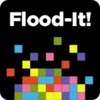Android System WebView Dev
- 5.0 RATINGS
- 6.00MB DOWNLOADS
- 4+ AGE
About this app
-
Name Android System WebView Dev
-
Category GENERAL
-
Price Free
-
Safety 100% Safe
-
Version 130.0.6669.0
-
Update Sep 27,2024
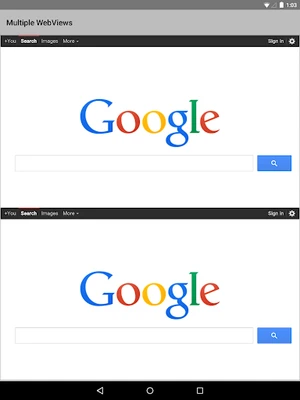
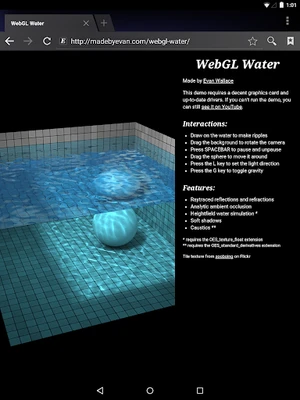
In the vast landscape of Android app development, the Android System WebView stands as a vital component, bridging the gap between native apps and web-based content. For developers specializing in Android System WebView Dev, it's a journey that delves into optimizing, customizing, and securing the display of web content within Android applications. This article explores the significance of Android System WebView, its features, best practices for development, and how it's transforming the way we engage with web content on mobile devices.
Introduction to Android System WebView
The Android System WebView is a system-level component that enables Android apps to display web content without the need for an external web browser. It's essentially a web browser engine embedded within the Android operating system, allowing developers to integrate web pages, web apps, or web-based functionalities directly into their native apps. This capability not only enhances user experience by providing seamless transitions between native and web content but also streamlines development processes by leveraging existing web technologies.
Key Features and Benefits
Compatibility and Consistency: WebView ensures that web content is rendered consistently across different Android devices and versions, reducing the need for multiple codebases or device-specific optimizations.
Performance Optimization: Developers can leverage the latest web technologies and APIs to optimize the performance of web content within their apps, enhancing loading times and overall user experience.
Security Enhancements: Regular updates to WebView ensure that security vulnerabilities are patched promptly, protecting users' data and privacy when interacting with web content within apps.
Flexible Integration: WebView allows for seamless integration of web content within native apps, enabling developers to create hybrid apps that blend the best of both worlds.
Best Practices for Android System WebView Dev
Keep WebView Updated: Regularly update your app's WebView component to the latest version to benefit from performance improvements and security fixes.
Optimize Content for Mobile: Ensure that web content designed for WebView is optimized for mobile screens, touch interactions, and fast loading times.
Implement Security Measures: Use HTTPS for all web content loaded in WebView, enable mixed content mode carefully, and implement content security policies to mitigate security risks.
Monitor and Debug: Leverage developer tools like Chrome DevTools for Android to inspect, debug, and monitor WebView's performance and behavior.
Handle Errors Gracefully: Implement error handling mechanisms within WebView to provide users with clear feedback and alternative options in case of content loading failures.
Transforming Mobile Experiences
With the ever-evolving landscape of web technologies and the increasing demand for rich, interactive mobile experiences, Android System WebView Dev is becoming increasingly important. By mastering the intricacies of WebView development, developers can create apps that seamlessly blend native and web-based functionalities, delivering immersive and engaging user experiences. From dynamic content feeds to interactive web-based games, WebView enables developers to push the boundaries of what's possible on mobile devices.
In conclusion, Android System WebView Dev represents a crucial aspect of modern Android app development. By leveraging its powerful features and adhering to best practices, developers can create apps that not only provide seamless access to web content but also enhance user experience and security. As the mobile landscape continues to evolve, the role of WebView in shaping the future of mobile engagement is set to become even more significant.